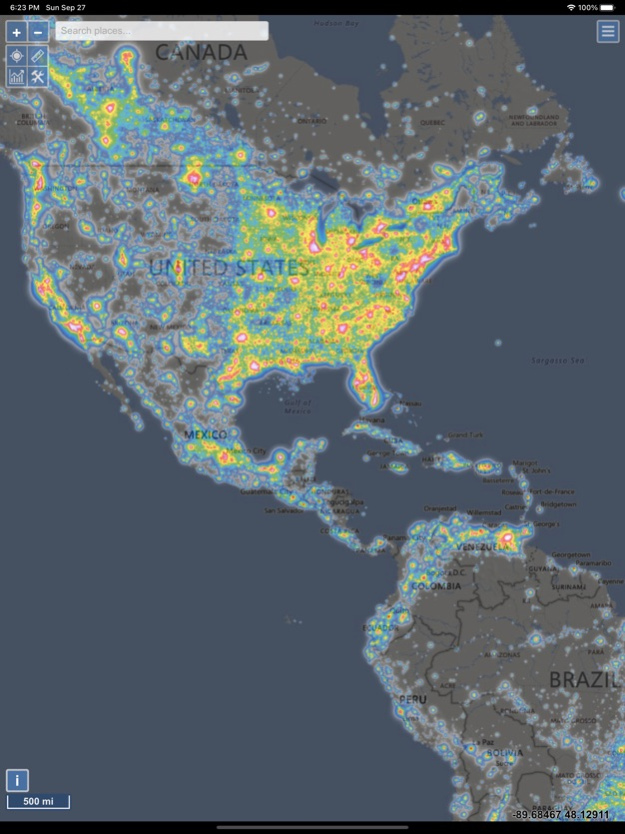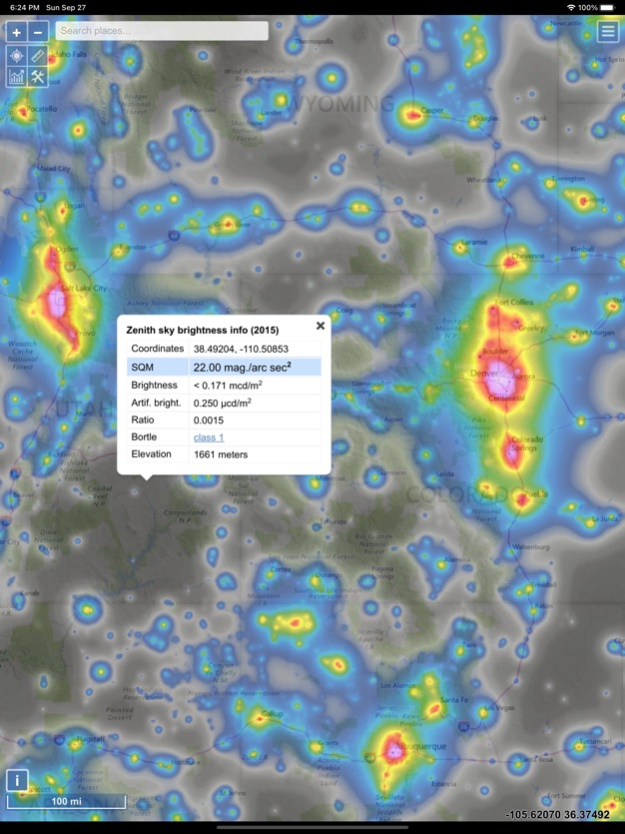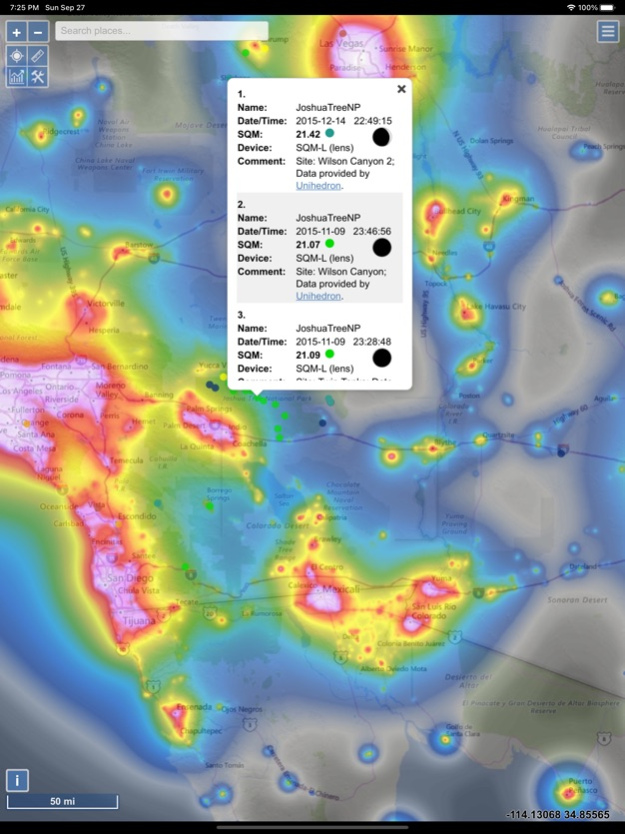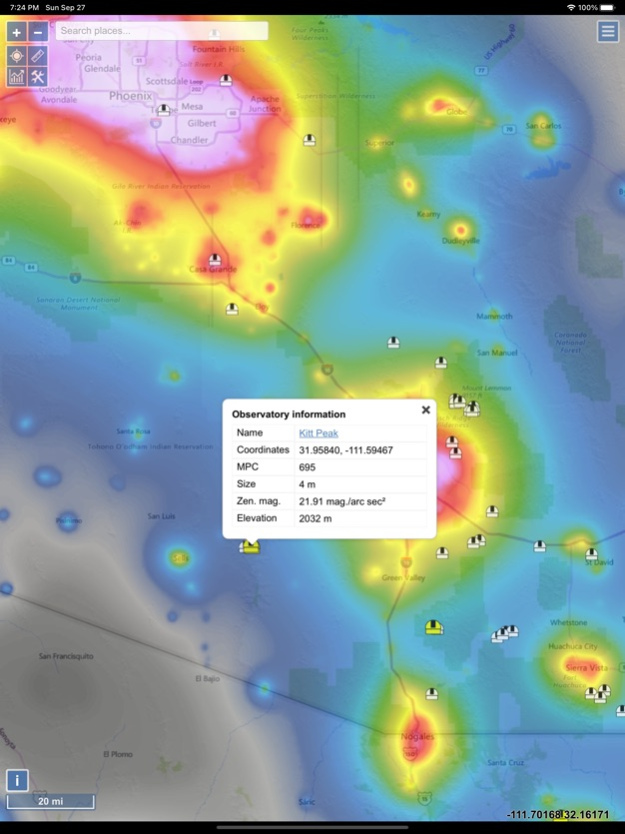Light Pollution Map 1.1.21
Continue to app
Paid Version
Publisher Description
The map displays VIIRS/World Atlas/Clouds/Aurora/IAU observatories and the user SQM measurements overlay over Microsoft Bing base layers (road and hybrid Bing maps).
The primary use is to show VIIRS/DMSP data in a friendly manner, but over time it also included some other interesting overlays that concern light pollution like SQM/SQC, World Atlas 2015 zenith brightness, clouds, aurora and IAU observatories. If you have a permanent SQM reader installed you can add it to the map by sending me an e-mail.
If you want an analysis of radiance (VIIRS/DMSP) changes over a period of time, then please use the Lighttrends application (look under Help).
Please send comments and requests for new features via email (look under help)
Functionalities:
- VIIRS, Sky Brightness (World Atlas 2015), Cloud coverage and Aurora forecast layers
- VIIRS and Sky Brightness layers can be displayed in color blind friendly colors
- Road & Satellite base maps
- Cloud animation for the last 12 hours
- Get detail radiance and SQM values from layers at a click. For World Atlas 2015, you also get Bortle class estimation.
- SQM, SQM-L, SQC, SQM-LE, SQM readings submitted by users
- Submit your own SQM (L) readings
- Observatories layer
- Save your favorite locations
- Distance measurement tool with azimuth angle report
- Offline mode (Sky brightness map and a base map are saved to your device, so it will be displayed when you are offline)
Aug 18, 2023
Version 1.1.21
- VIIRS chart now has an option to display monthly values
- Fixed trailing artefact produced by the popup window on some devices
- Fixed the issue of previously downloaded offline maps not showing after app update
- Fixed the issue of search bar not showing when there are too many users on the server
About Light Pollution Map
Light Pollution Map is a paid app for iOS published in the Recreation list of apps, part of Home & Hobby.
The company that develops Light Pollution Map is Jurij Stare. The latest version released by its developer is 1.1.21.
To install Light Pollution Map on your iOS device, just click the green Continue To App button above to start the installation process. The app is listed on our website since 2023-08-18 and was downloaded 1 times. We have already checked if the download link is safe, however for your own protection we recommend that you scan the downloaded app with your antivirus. Your antivirus may detect the Light Pollution Map as malware if the download link is broken.
How to install Light Pollution Map on your iOS device:
- Click on the Continue To App button on our website. This will redirect you to the App Store.
- Once the Light Pollution Map is shown in the iTunes listing of your iOS device, you can start its download and installation. Tap on the GET button to the right of the app to start downloading it.
- If you are not logged-in the iOS appstore app, you'll be prompted for your your Apple ID and/or password.
- After Light Pollution Map is downloaded, you'll see an INSTALL button to the right. Tap on it to start the actual installation of the iOS app.
- Once installation is finished you can tap on the OPEN button to start it. Its icon will also be added to your device home screen.